V2com Laptop Screen Extender P2 Pro/P2s
V2com Laptop Screen Extender P2 Pro/P2s
Couldn't load pickup availability
WE CAN PROVIDE:

Want (Order/Discount Code/ Warranty Service):
- If you don't have a discount code? Don't forget to contact us.
- Offline Store (Dubai) Pick Up ,More Discount.
- Free warranty 365 days, old users enjoy 70% discount on replacement parts.
V2com-OFIYAA P2 Pro Triple Portable Monitor for Laptop Screen Extender Dual Monitor Type-C USB-C Display Extender for Switch/Mac




















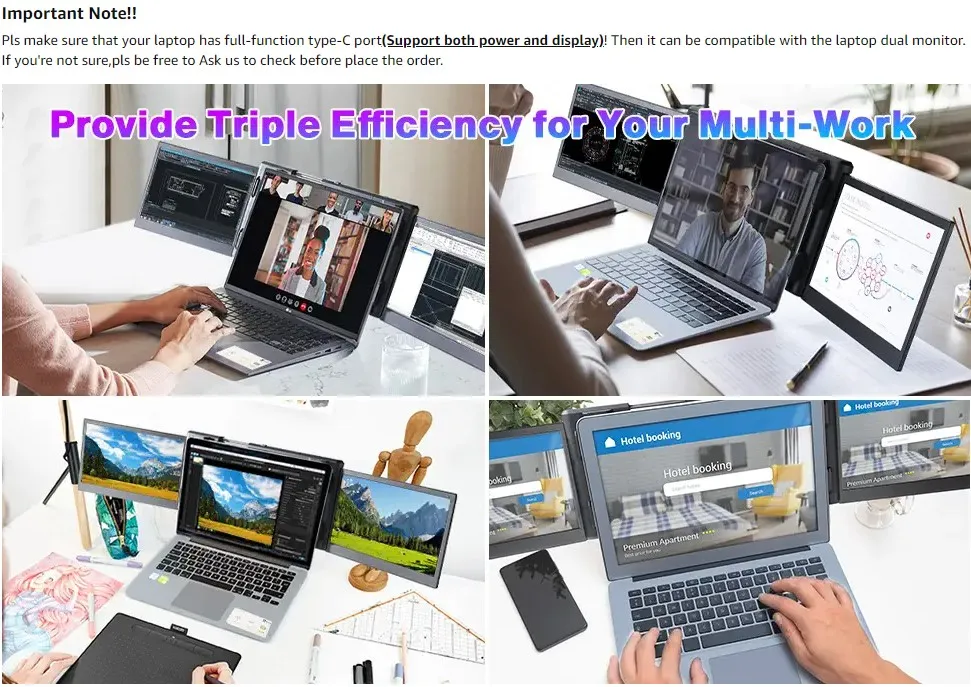

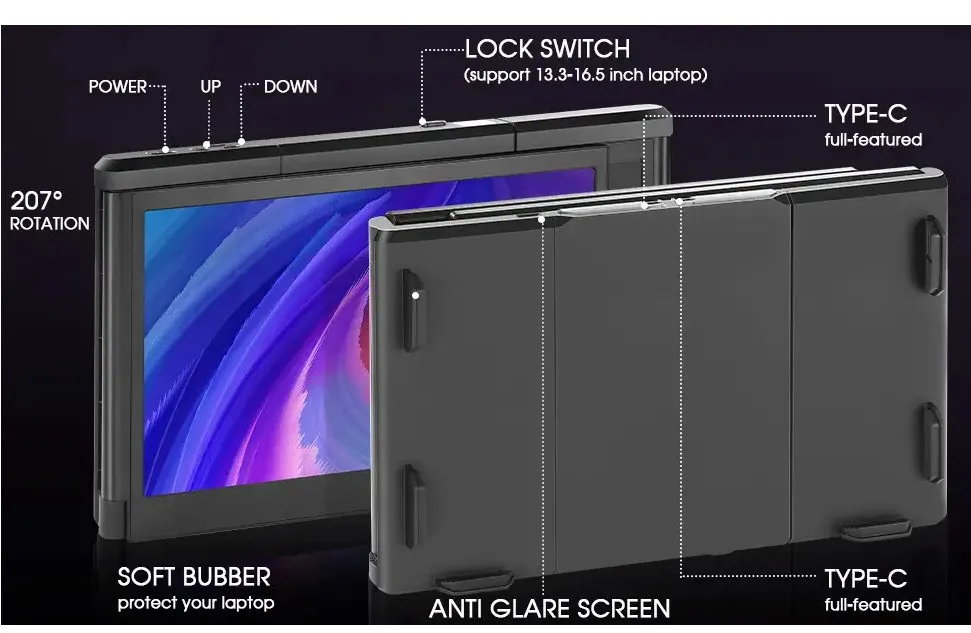
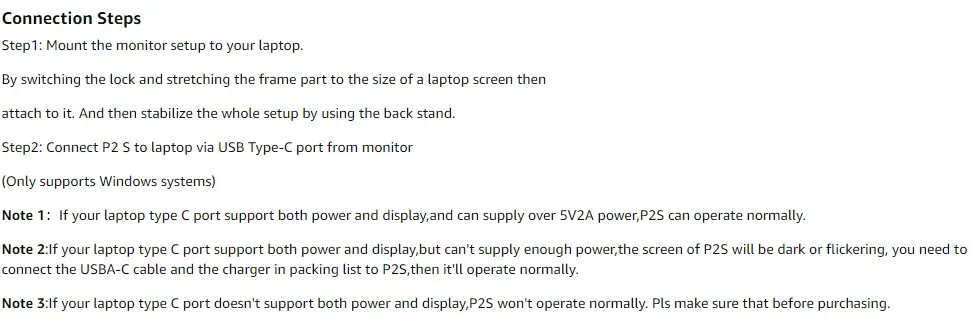
Product Description
【NEW THREE SCREEN】OFIYAA upgrades the latest version of Portable Laptop Extender, full 207° rotation and 180° display mode, 13.3 inch FHD 1080P IPS screen with larger screen, thinner bezel panel, lighter weight, better colors and more perspectives. It triples your laptop with two portable monitors and increases your productivity.
【Universal】Suitable for most 13.3-16.5 inch laptops. Featuring 2 USB-C ports and 1 HDMI port, this portable monitor extender is compatible with Windows, Mac (Mac M1 supported), Linux, Chrome, Android, and Nintendo Switch, and also works with Type-C phones as a phone extension.
Note: If you are not sure if the OFIYAA P2 PRO model is compatible with your laptop size, please feel free to contact me for more details.
【Upgraded Stand and Unique Design】Simple, reliable and experienced design of OFIYAA P2 PRO products. Just lightly press the top lock switch and the stand will pop out automatically, clip it to the top of your computer screen, adjust it to the desired size, and hang it up with ease.
【User Friendly Design】One Cable Solution: If your device has a USB-C or USB-A port, you can connect your laptop and screen with just one cable. Perfectly solve the problem of garbled cables. The driver installation is simple: after connecting our three-screen, click the "display driver" disk on the computer, and follow the prompts (it is recommended to turn off the antivirus software when installing the driver).
【User Friendly Design】One Cable Solution: If your device has a USB-C or USB-A port, you can connect your laptop and screen with just one cable. Perfectly solve the problem of garbled cables. The driver installation is simple: after connecting our three-screen, click the "display driver" disk on the computer, and follow the prompts (it is recommended to turn off the antivirus software when installing the driver).
[Guarantee and Packaging] OFIYAA's new laptop external monitor has a gift package! High quality material with QC. FCC, CE, RoHS certified. Each package includes 1 screen, 2 Type-C to Type-C cables, 1 USB-A to Type-C cable, 1 manual. Provide you with one year (365 days) professional after-sales warranty service.
If you have any questions, please feel free to contact seller customer service.
FHD 1080P IPS SCREEN
EXPAND LAPTOP MONITOR
Split any screen you want and dramatically increase your productivity, whether you're a trader, code engineer, editor or accountant.
COMPATIBLE WITH M1&M2 MAC WITHOUT DOCKING STATION
It's extremely convenient to light up two monitors with just one cable.
Perfectly compatible with macOS, Windows, Android smartphones.
Suitable for laptops with a screen edge length of 13 to 16.5 inches.
HOW TO PUT IT ON YOUR LAPTOP
Step1:Press
Step2:Push
Step3:Pull out the monitor
Step4:Adjust the bracket
CONNECTION METHOD
1. If your laptop has Type-c ports (supports display and power delivery 2-in-1)
Please use a USB-C cable to connect screen expansion.
2. If your laptop does not have a Type-c port (supports display and power delivery 2-in-1)
Please use a USB-C to 2 USB-A cable to connect the screen extension.
INSTALL THE DRIVER BEFORE USE
Simply install the driver on your computer to expand your single-screen computer into a three-screen device. (The TF card with the driver is in the TF port of the monitor).
Note:Not suitable for Linux system.
MULTI-SCENE APPLICATION
Apply to every scenario you can imagine, whether you are at work or gaming.
OFIYAA P2 PRO SPECIFICATIONS
Screen Size: 13.3''
Dimension: 13.5'' x 8.5'' x 1.5''
Resolution: 1920*1080
Refresh rate: 60 Hertz
Panel Type: IPS
Display Type: LCD
Brightness: 220 nit (adjustable)
Aspect Ratio: 16:9
Speaker: Applicable
Power: 5V 2A(Per screen)
Share



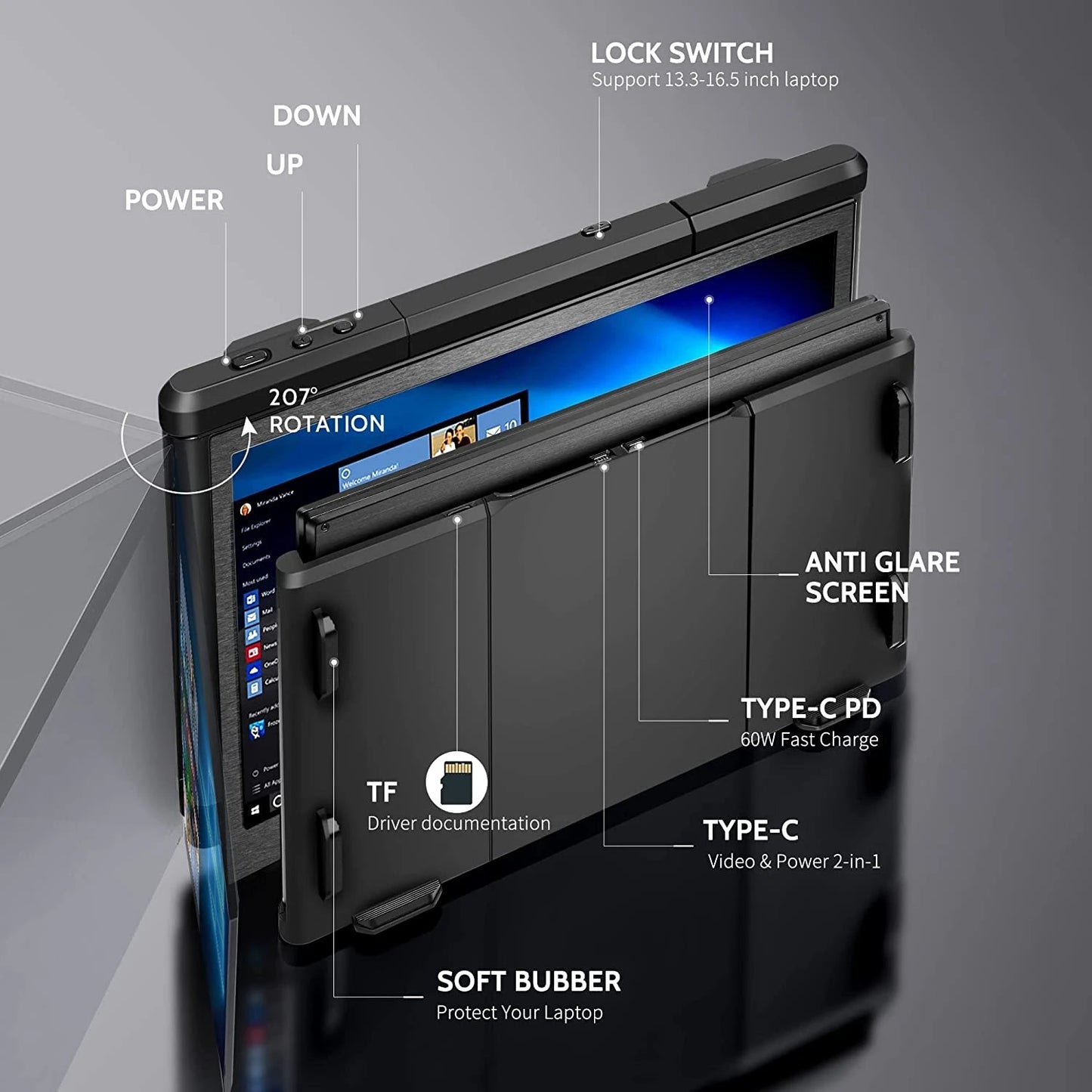











 :
: